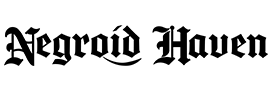By Eyizle Ene-Okon
8:25am
Usually, the 'Last Seen' time is at the top where you have the name or
number you're chatting with.
To hide this detail from your chat list:
Go to Settings -> Account -> Privacy. Then set your 'last seen' to
'Nobody'. Doing this also prevents you from seeing the Last Seen time
of others too. =-P
N.B Under Privacy, you could also hide your profile photo, stat